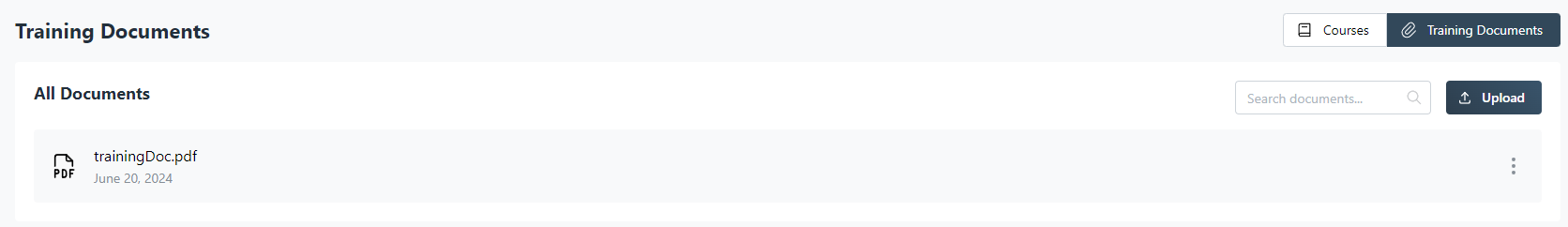Managing Your Training Documents
A quick guide on how to manage your documents.
Training Documents uploaded to the platform can be used as additional context for our amazing AI course generator. Here's a quick guide on all you need to master the documents feature.
Navigation
- Using the left nav bar navigate to Training -> Courses
Uploading a new document
- A new document can be uploaded in the top right corner next to Courses (selected by default)
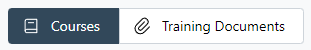
- Ether drag your document or click the box within the modal to select your document.
- Click the Submit button within the modal and your document will begin to upload.
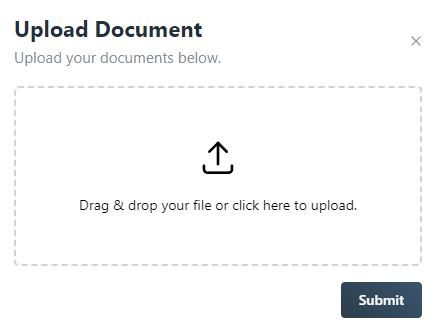
Document Details
Your training documents will appear in a list on the page in alphabetical order. Once uploaded a document can be deleted by clicking the trash can at the end of the list item.