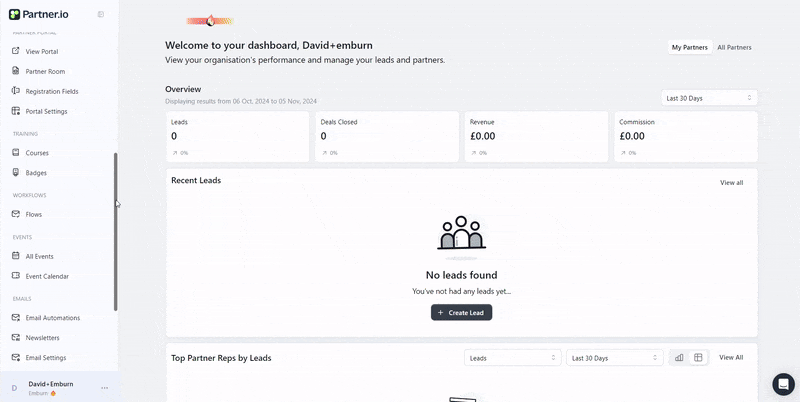Integrate With HubSpot
Setup Guide for Partner.io Partner Platform
The Partner.io Partner Platform integration allows for syncing leads and accounts with HubSpot. By automatically syncing Partner.io data, including leads, accounts, and partner details, with HubSpot’s contacts, companies, and deals, it ensures that information remains consistent and up-to-date.
In this guide, we will go over how to seamlessly establish the integration between the two platforms.
Navigation
- Navigate to SETTINGS -> Integrations using the left sidebar.
- Locate the HubSpot card.
- Click the connect button, this will redirect you.
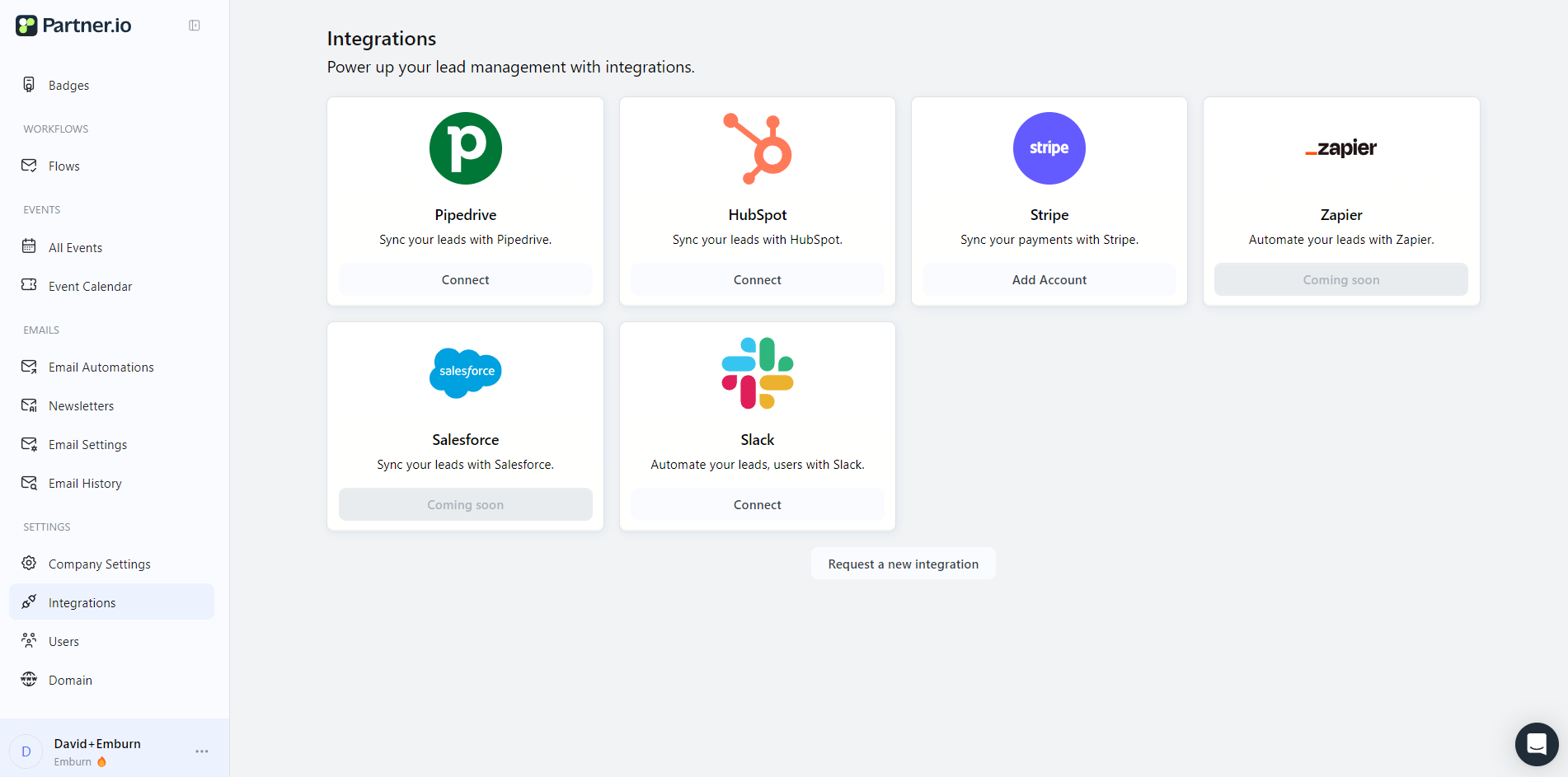
- Select the desired account from the list and click Choose Account, this will now redirect you to HubSpot.
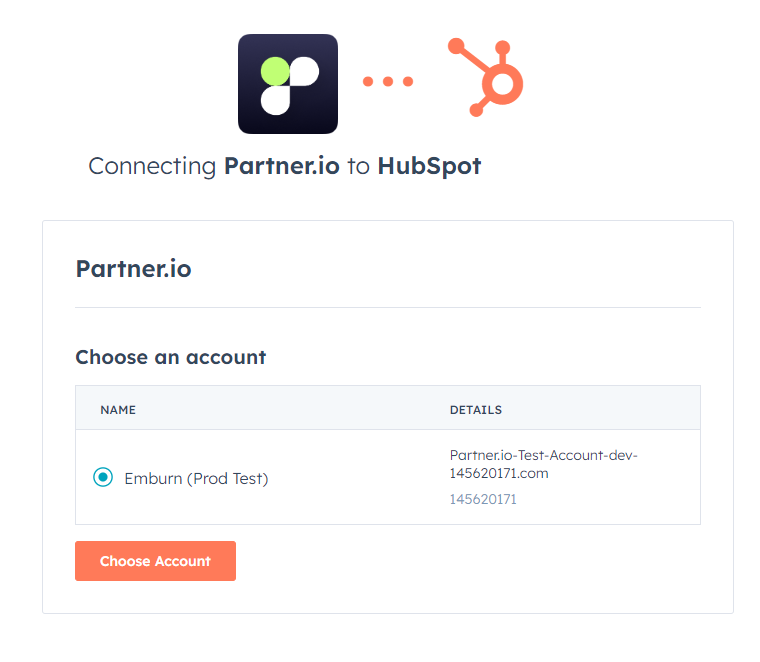
- Review the requested scopes and click Connect app.
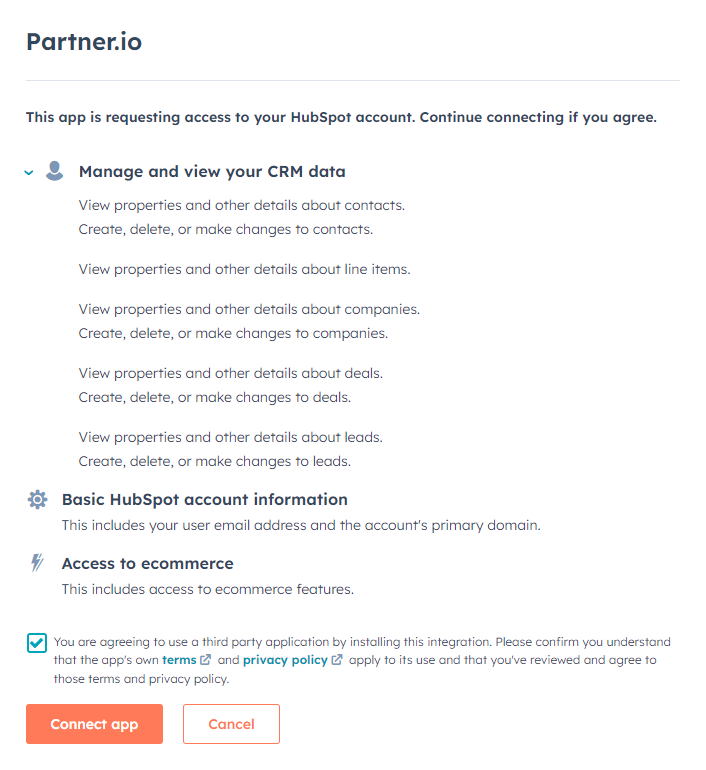
- You will be redirected back to the Partner.io Integrations page where you should now be able to Activate your HubSpot Integration by clicking the Activate button on the HubSpot card.
Disconnecting:
On the same card there is also a Disconnect button to the left of the Activate that can be used to disconnect the integration.
Note: If you disconnect your HubSpot account from the Partner.io Partner Platform, Partner.io leads and accounts data will no longer sync to HubSpot deals, contacts, and companies (and vice versa). Existing data will remain on your HubSpot records.
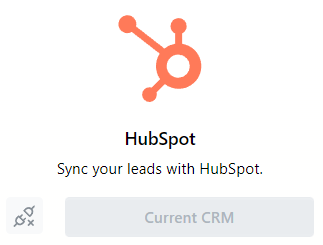
Congratulations! You have successfully integrated HubSpot with the Partner.io Partner Platform. Here is a quick demo of the steps in order!