Shopify Integration Overview
Learn how to integrate Partner.io with Shopify to streamline app installs, partner rewards and more.
Introduction
The Partner.io Shopify integration enables companies with subscription-based Shopify marketplace apps to reward partners for driving app installs. Partners earn commissions based on the subscription payments made by the shops that install your app.
In this guide we'll cover...
- Connecting your Shopify Partner platform to Partner.io.
- Creating a Shopify tracking link to track app installs.
- How to Notify Partner.io of an app installs.
Prerequisites
Before we get started we'll need to grab your shopify API Key and Organization ID.
Getting your Shopify API Key
- Log in to your Shopify Partners account.
- Head over to the Settings tab and scroll down to the Partner API client section.
- Click Manage API clients, and then select Create a new API client.
- Name the API client appropriately.
- Make sure to select View financials and Manage apps in the Permissions section.
- Click Save.
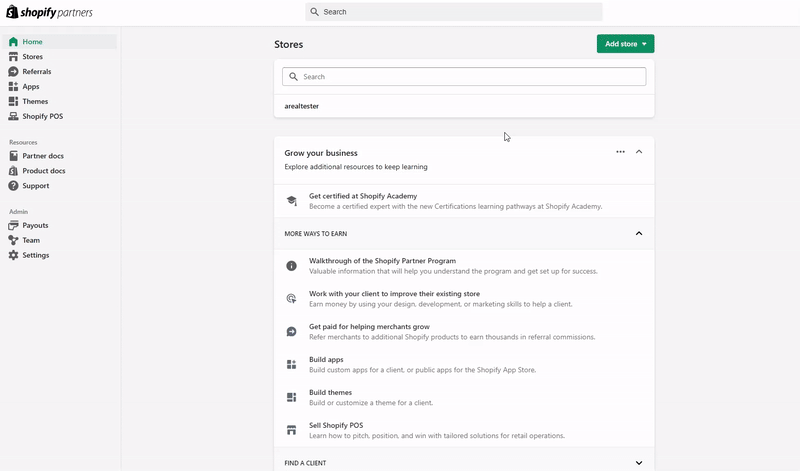
You will now see a new API client that contains a hidden Access Token, which serves as your API Key. Be sure to copy it somewhere safe, as we will need it later!
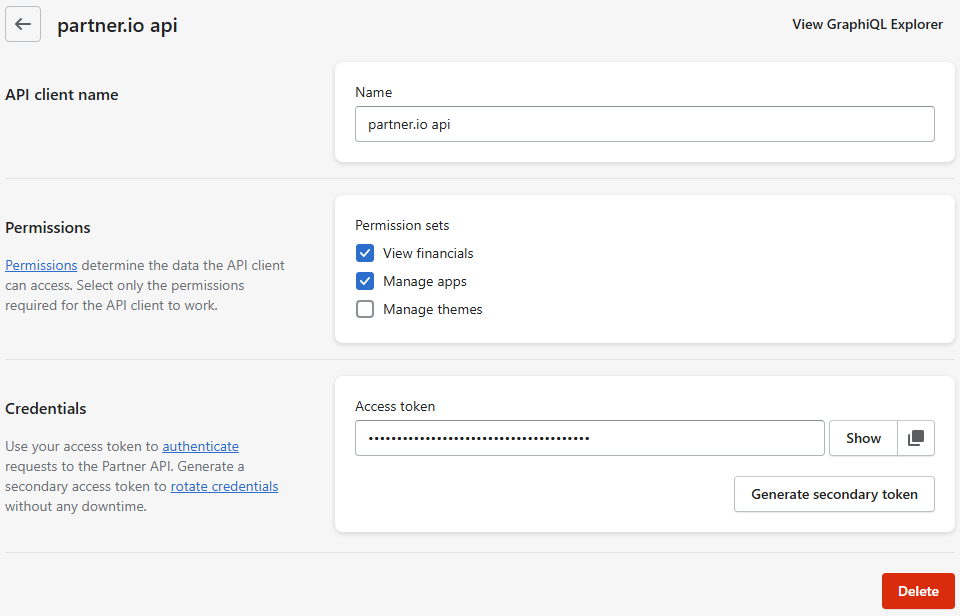
Getting your Shopify Organization ID
Next we'll need to get your organization ID. This is a number that can be found in the URL of your Shopify Partners account.
To ensure you're on the right page click either the shopify partners logo in the top left or the Home tab in the side nav.
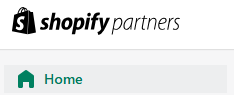
The URL should look something like.. https://partners.shopify.com/1234567
Simply copy the number at the end of the URL for later.
Connecting your Shopify app to Partner.io
Once you’ve completed the prerequisites, you’re ready to connect your Shopify app to Partner.io.
- From the Partner.io side navigation, click on the Integrations tab located in Settings.

- Click Connect on the Shopify card.
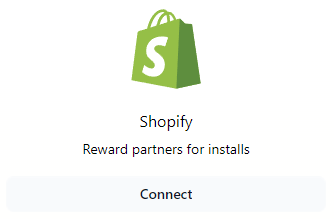
- You’ll then be prompted to fill out a form with your Shopify API Key and Organization ID. Once you’ve entered the details, click Save.
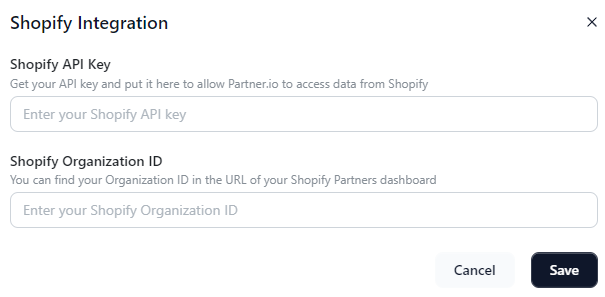
If everything checks out, a success message will appear indicating that your Shopify app is now connected to Partner.io, and a Partner.io API key will be generated.
Note: Keep this API key safe, as you’ll need it to create tracking links later in this guide. You can access this modal anytime through the Shopify card settings.
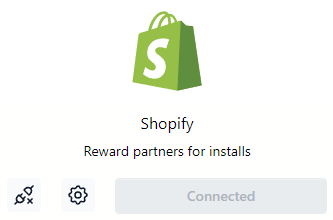
Shopify Tracking Links
-
Tracking links monitor installs of your Shopify app and associate them with the partner who shared the link.
-
These links redirect users to your Shopify marketplace listing or a webpage connected to it.
-
Each partner receives a unique link upon creating a new tracking link.
-
Subscription payments made by the shop after installation are recorded as lead payments, rewarding the partner according to your program’s structure.
Creating a Shopify Tracking Link
Now that your Shopify app is connected to Partner.io, you're ready to create a tracking link for your app.
- In Partner.io, using the side navigation go to Leads -> Shopify Links.
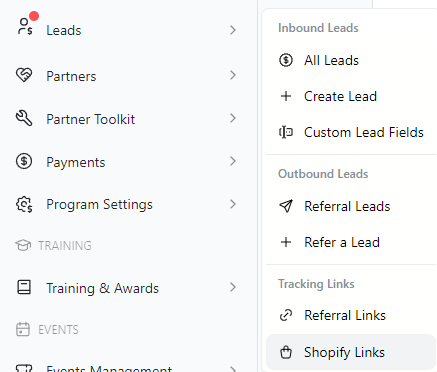
-
Click on Create Link. A modal will pop up where you’ll need to fill out the following details:
- Name: Use this to give your link a unique identifier, like a campaign name, so you can easily track it.
- URL: This should be the page where the person clicking the link will be directed. It should ultimately lead to the installation of your Shopify app.
- App ID: The ID of the Shopify app you want to track installs for with this link.
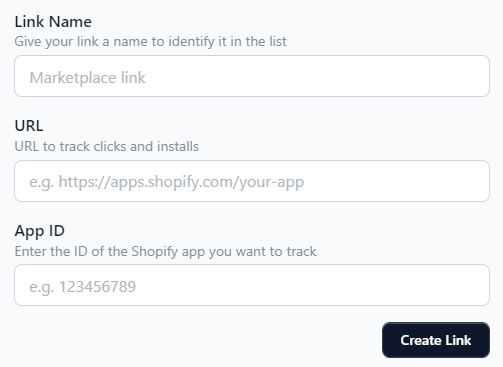
- Once you’ve filled out the form, click Create Link. Your newly created tracking link will appear in the table, where you can take further actions such as deleting, copying, or visiting the link.
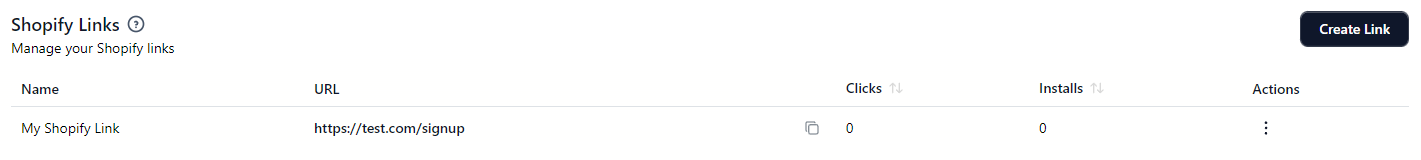
Tracking Installation
This final step involves technical work, as it requires some changes to your application code. Ideally, your development team will handle this part.
Notifying Partner.io of an app install
Whenever a shop installs your app, you need to send a POST request to notify Partner.io. The endpoint for this is:
https://api.partner.io/installThe body of the request should include the following information in JSON format:
- api_key: The Partner.io API key you received when you connected your Shopify account.
- myshopify_domain: The myshopify.com domain of the shop that installed your app (e.g. example.myshopify.com).
- shop_name (optional): The name of the shop that installed your app.
- app_id: The unique ID of the app they installed.
- XFF: The IP address of the user who installed your app.
The resulting JSON object would look like this:
{
"api_key": "123-abc",
"myshopify_domain": "example.myshopify.com",
"shop_name": "Example Shop",
"app_id": 1234567,
"XFF": "123.123.12.1"
}Note: Be sure to send this request only once, at the time the app is installed.
Now that everything is set up, you can begin tracking Shopify app installs and reward your partners accordingly. Don’t forget to set up your partner program to reward partners based on the subscription payments made by the shops that install your app.
Subscription Payment Rewards
A key feature of the Shopify integration is rewarding partners based on the subscription payments made by the shops that install your app.
Here's how it works:
-
You can configure your partner program to reward partners with a percentage commission or a monetary reward whenever a converted lead pays you.
-
After a shop installs your Shopify app, Partner.io will automatically create a lead representing the shop and link it to the partner who shared the installation link.
-
When the shop makes a subscription payment, Partner.io records it as a lead payment, and the partner will be rewarded based on your program’s reward structure.
If you haven't set up your Program Tiers and Rewards yet, you can do so by navigating to the Program Settings tab in the Partner.io side navigation.