Importing Leads and Deals from Pipedrive
Learn how to import leads and Deals from Pipedrive into Partner.io
Introduction
Using Partner.io's import feature you can add exisiting leads and deals from your Pipedrive account straight into Partner.io.
For a lead or deal to be eligible for import, Partner.io must be able to find a partner (organization custom field) and a partner rep (person custom field) in Pipedrive. See Setting up pipedrive integration for more information on how to configure custom fields in Pipedrive.
Important! If either the partner or partner rep field is missing from a lead or deal, Partner.io will attempt to infer the missing information. Once data has been imported it cannot be reversed.
Special Considerations
Partner.io can accommodate scenarios where only one of the partner-related custom fields is populated, although consistency can't be guaranteed.
If only a partner (organization custom field) is filled, Partner.io will look for a partner rep within the partner organization.
If only a partner rep (person custom field) is filled, Partner.io will attempt to find the partner organization based on the rep's affiliation.
Step 1: Filtering Leads and Deals by Custom Fields
Before we import leads and deals from Pipedrive, we need to create a filter to identify leads and deals that aren't missing partner and partner rep information.
- Click the drop down in the top right of the leads view next to the Labels
- Select "add new filter"
- Add two conditions in the And match ANY of these conditions section.
- Lead Partner isn't empty
- Lead Partner Rep isn't empty
- Click save.
- Repeat the same steps in the Deals view.
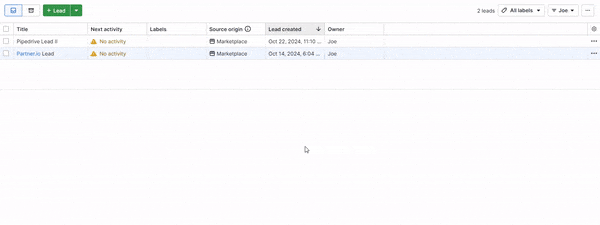
Step 2: Importing Leads and Deals
This section assumes you're ready to import leads and deals from Pipedrive into Partner.io and have the necessary custom fields and filters set up.
- Navigate to the integrations page.
- Click the settings cog on the Pipedrive card.
- Configure the Lead and Deal Import Filters which we created in the last section.
- Optional: Use the toggle to enable or disable the onboarding email that welcomes partners to your portal.
- Click Import.
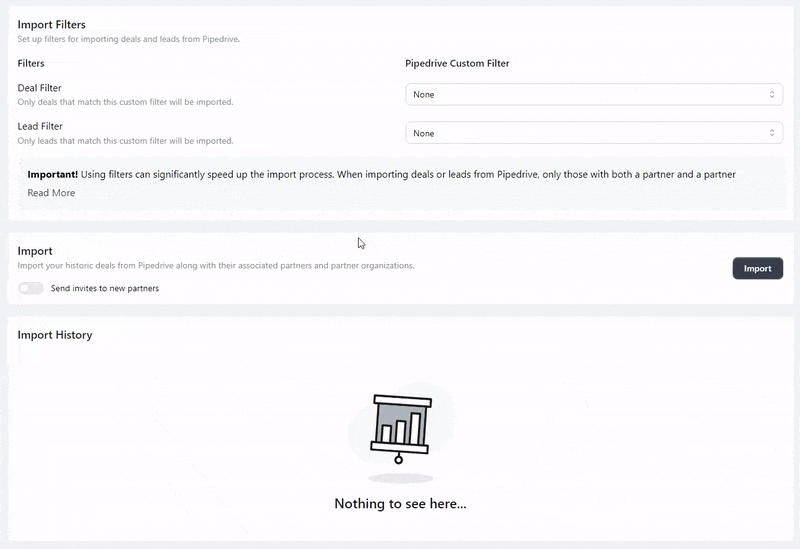
Step 3: Reviewing Imported Data
Import stats and a log will be generated after the import process is complete. You can review the log to see if any leads or deals failed to import.
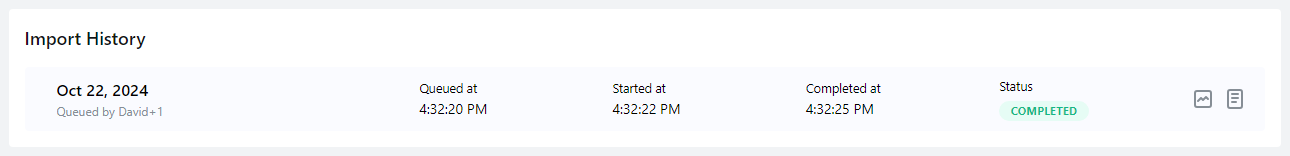
That’s it! Be sure to check your Partner.io account to see the newly imported leads and deals from Pipedrive.